Balancing Bandwidth: Best Practices for Distinguishing MBps and Mbps
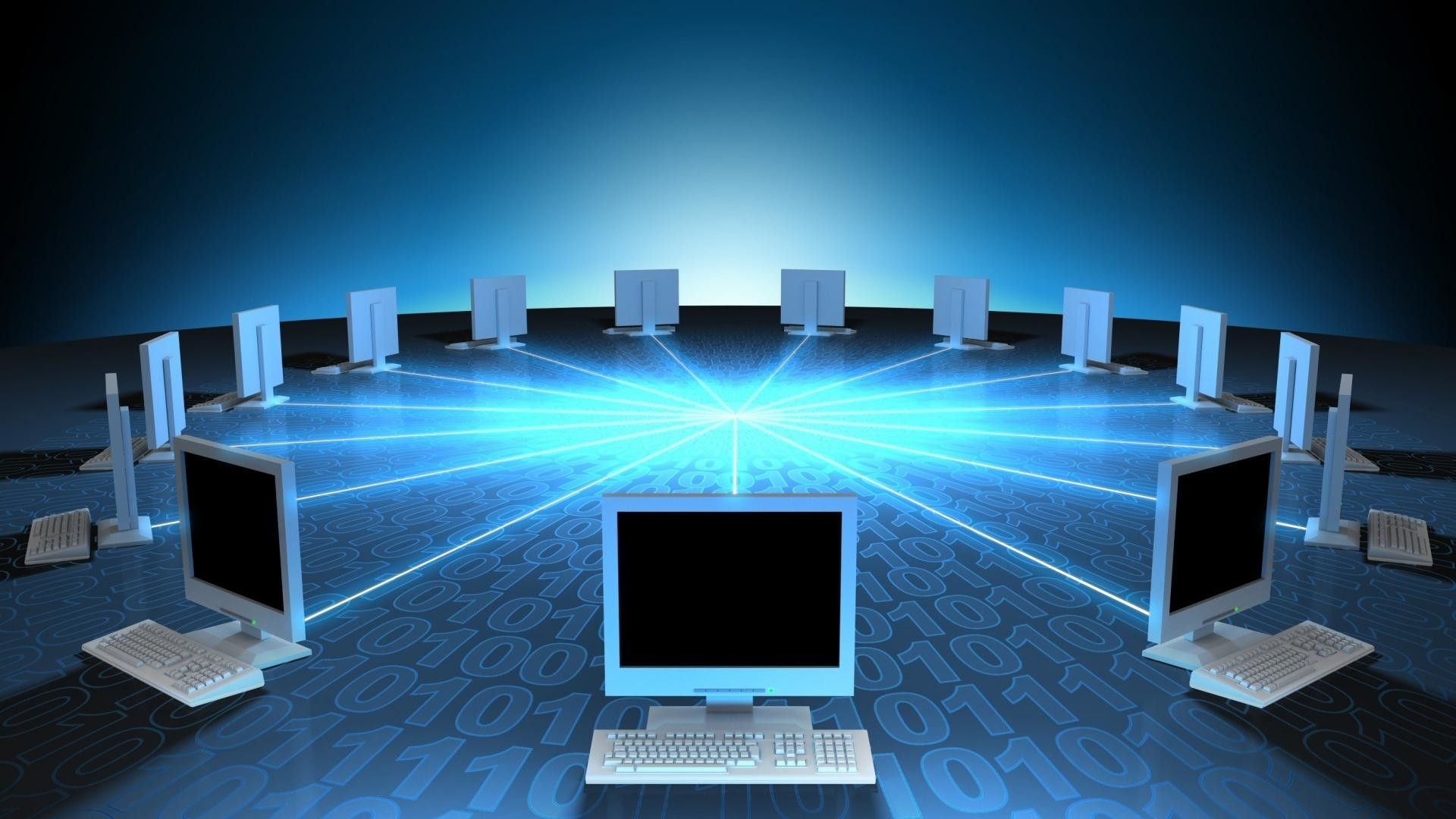
As technology has advanced, data transfer rates have increased and we now use a range of units to measure these speeds. In particular, we often see the terms MBps, Mbps, GBps and Gbps being used interchangeably. However, it's important to understand the difference between these units and what they mean in terms of data transfer rates.
The first thing to note is that the units MBps and Mbps are used to measure data transfer rates in terms of bytes and bits respectively. The 'B' in MBps stands for bytes while the 'b' in Mbps stands for bits. The difference between a byte and a bit is significant and can affect the perceived speed of data transfer.
A byte is a unit of digital information that consists of 8 bits. It is commonly used to represent a single character, such as a letter, number or symbol. A bit, on the other hand, is the smallest unit of digital information and can only represent a 0 or a 1. This means that 8 bits are required to represent a single byte.
When we talk about data transfer rates, we're essentially measuring the amount of data that can be transferred over a certain period of time. So, if we talk about a data transfer rate of 1 MBps, we're referring to the amount of data that can be transferred in one second, and that amount is 1 million bytes. On the other hand, if we talk about a data transfer rate of 1 Mbps, we're referring to the amount of data that can be transferred in one second, and that amount is 1 million bits.
To put this into context, consider the following example. Let's say you have a file that is 10 MB in size and you want to transfer it from one computer to another. If you have a data transfer rate of 1 MBps, it would take approximately 10 seconds to transfer the entire file. However, if you have a data transfer rate of 1 Mbps, it would take approximately 80 seconds to transfer the same file.
Now, let's move on to the units GBps and Gbps. As you might have guessed, the 'G' in these units stands for gigabytes and gigabits respectively. A gigabyte is equivalent to 1,024 megabytes, while a gigabit is equivalent to 1,024 megabits. This means that 1 GBps is equivalent to 8 Gbps.
The use of these units is particularly relevant when dealing with large files or data transfer rates that are much faster than those we've discussed so far. For example, if you have a data transfer rate of 1 Gbps, you could transfer a file that is 1 GB in size in just 8 seconds. This highlights the importance of using the correct units when discussing data transfer rates, particularly when dealing with large amounts of data.
It's important to note that when internet service providers (ISPs) advertise their services, they often use Mbps and Gbps to make their offers more appealing to customers. This is because the use of smaller units like Mbps can make the speeds sound much faster than they actually are, which can be misleading. For example, an ISP might advertise a service with a speed of 100 Mbps, which sounds very fast, but is actually only capable of transferring around 12.5 megabytes of data per second. It's important for customers to be aware of this and to look at the actual data transfer rates when choosing an internet service provider, rather than relying solely on the advertised speed in Mbps or Gbps.
It's also worth noting that data transfer rates are influenced by a range of factors, including the quality of the connection and the speed of the devices involved in the transfer. In addition, it's important to consider the difference between 'real world' data transfer rates and the theoretical maximum transfer rates that are often advertised by manufacturers.
In conclusion, understanding the difference between MBps and Mbps, as well as GBps and Gbps, is essential when it comes to discussing data transfer rates. By using the correct units, we can accurately describe the speed at which data can be transferred and ensure that everyone involved in the process is on the same page. Whether you're transferring small files or large amounts of data, using the correct units can make a big difference in terms of efficiency and accuracy.
